Reviewers
Manage Review Assignments
Access and manage your review assignments
Dashboard Access
- Log in to your PaperFox account
- Choose one of two dashboard options:
Option A: Review Assignments Dashboard
- Access through your account menu
- View all assignments organized by status (Pending, Accepted, Declined)
- Track deadlines and submission details
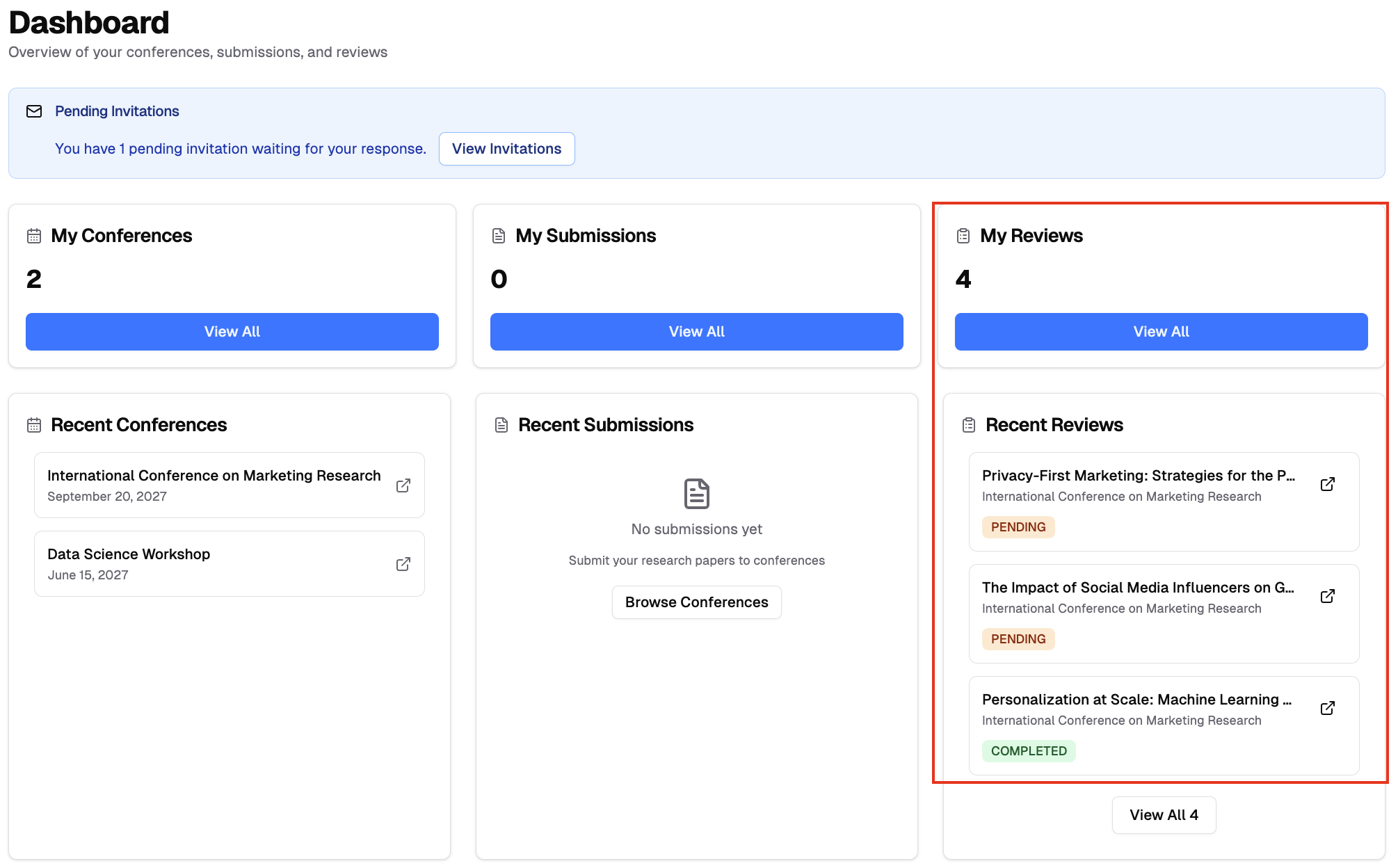
Option B: My Reviews Dashboard
- Access through your reviewer section
- Monitor accepted assignments and completed reviews
- Access review forms and materials
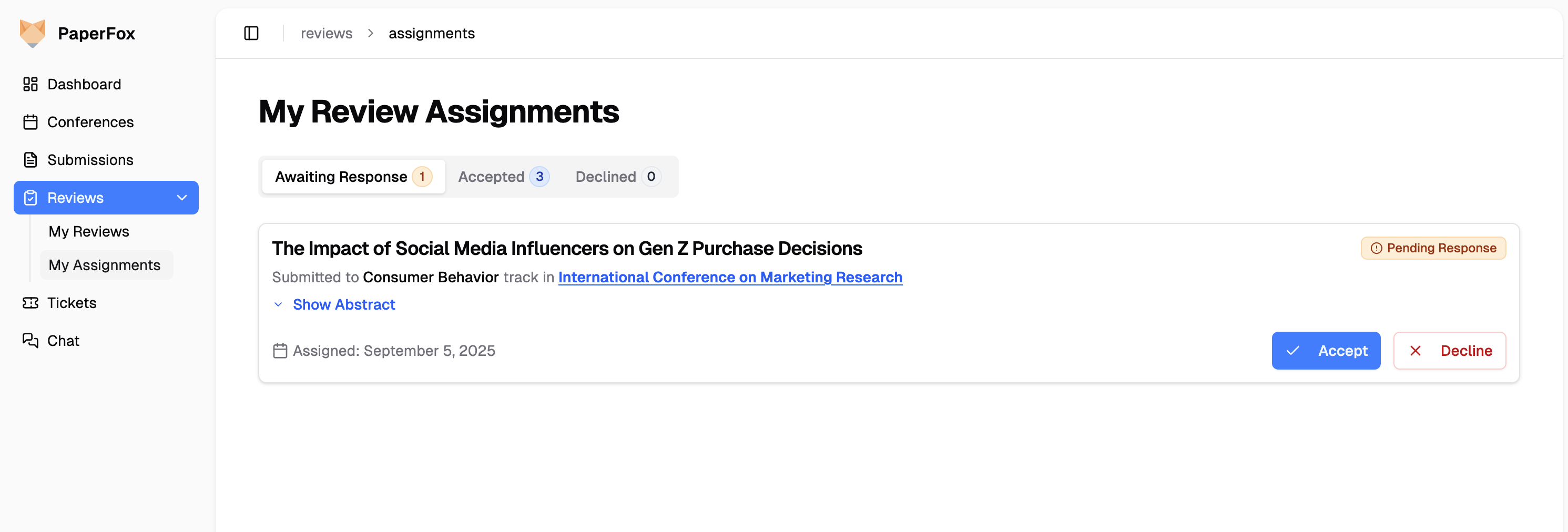
Managing Assignments
Responding to New Assignments
- Access: Go to your Review Assignments Dashboard
- Review Details: Check paper title, abstract, conference, and track information
- Take Action:
- Accept: Click "Accept" to commit to the review and access full materials
- Decline: Click "Decline" to pass the assignment to another reviewer
Working on Accepted Reviews
- Access: Go to your My Reviews Dashboard
- Start Review: Click "View Details and Start Review"
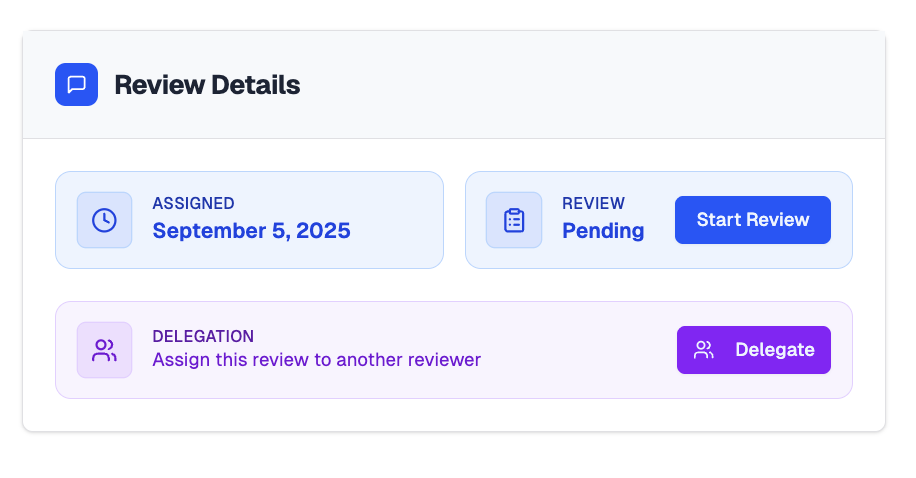
- Complete Review:
- Download paper and supplementary materials
- Complete the review form
- Submit by the deadline
Delegating Reviews
If you're unable to complete a review assignment, you can delegate it to another qualified reviewer. See the Reviewer Delegation guide for detailed instructions.