Reviewers
Reviewer Delegation
How to delegate a review assignment to another reviewer
When you're unable to complete a review assignment, you can delegate it to another qualified reviewer. The delegation process allows you to transfer the review responsibility while maintaining accountability.
Prerequisites
- You must have accepted the review assignment (see Manage Assignments)
- The review must not be completed yet
- You can only delegate once per review
How to Delegate
- Navigate to the review page
- Go to My Reviews from the main navigation
- Click on the assignment you want to delegate
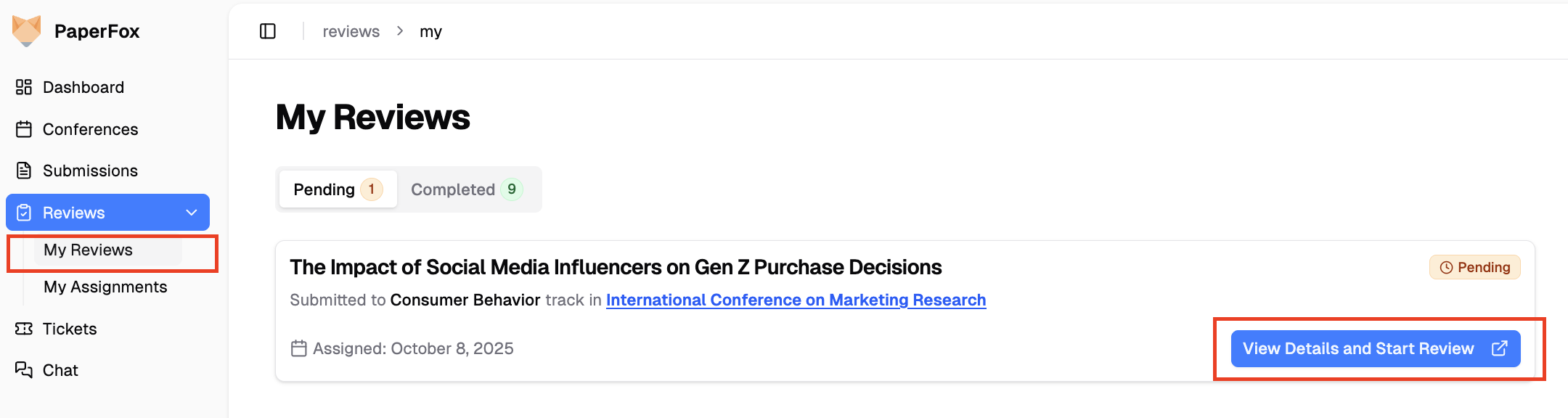
- Open the delegation dialog
- In the Review Details section, locate the Delegation card
- Click the Delegate button
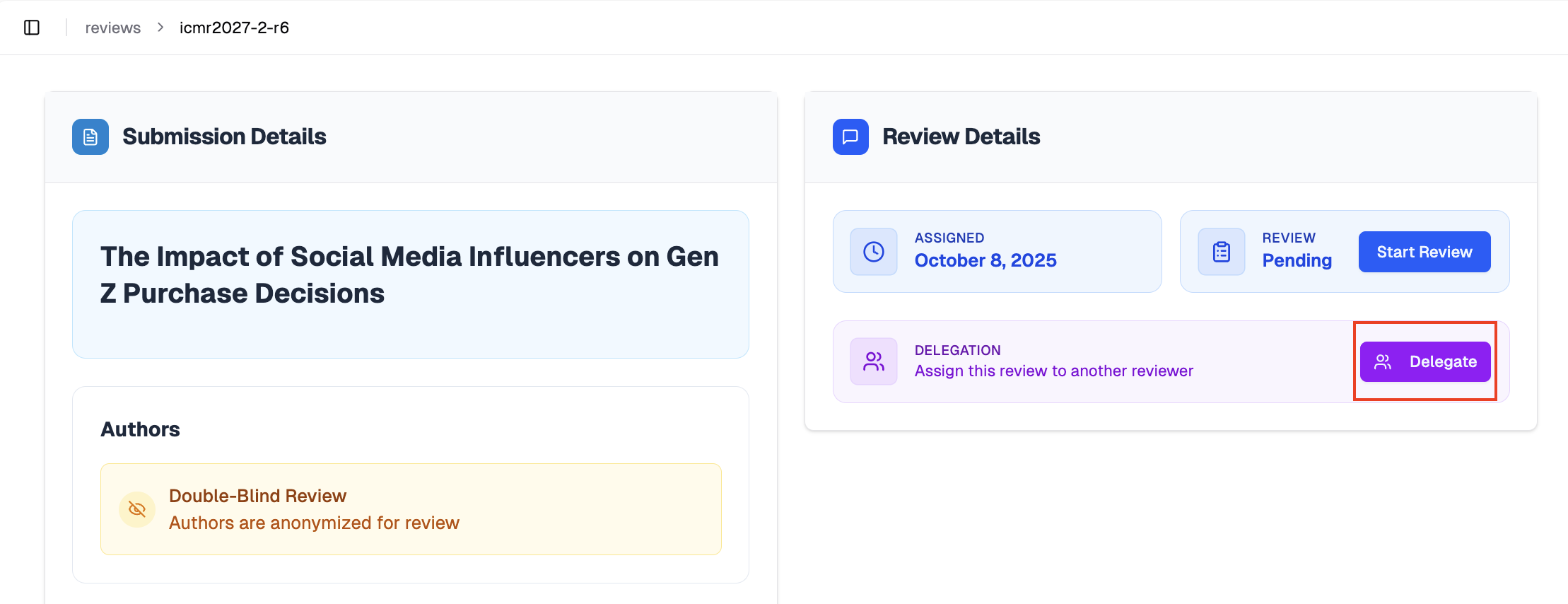
-
Enter delegate information
- Email Address (required): Enter the email address of the reviewer you want to delegate to
- Personal Message (optional): Add a note explaining why you're delegating this review
-
Send the delegation
- Click Send Delegation
- The delegate will receive an email with a link to accept or decline
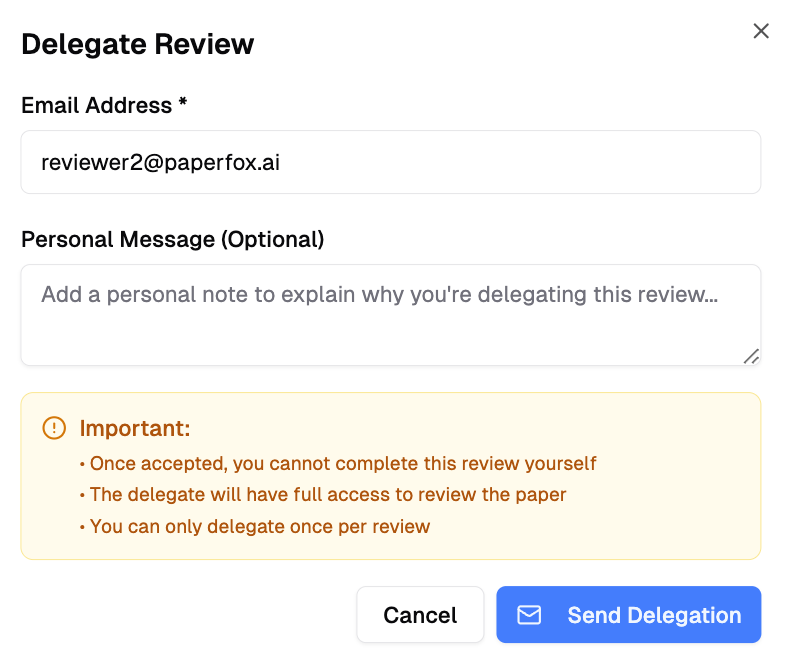
Delegation Status
After sending a delegation, you'll see the status on the review page:
Pending
- The delegate has not yet responded
- You can cancel the delegation at this stage
- The delegate will receive an email notification
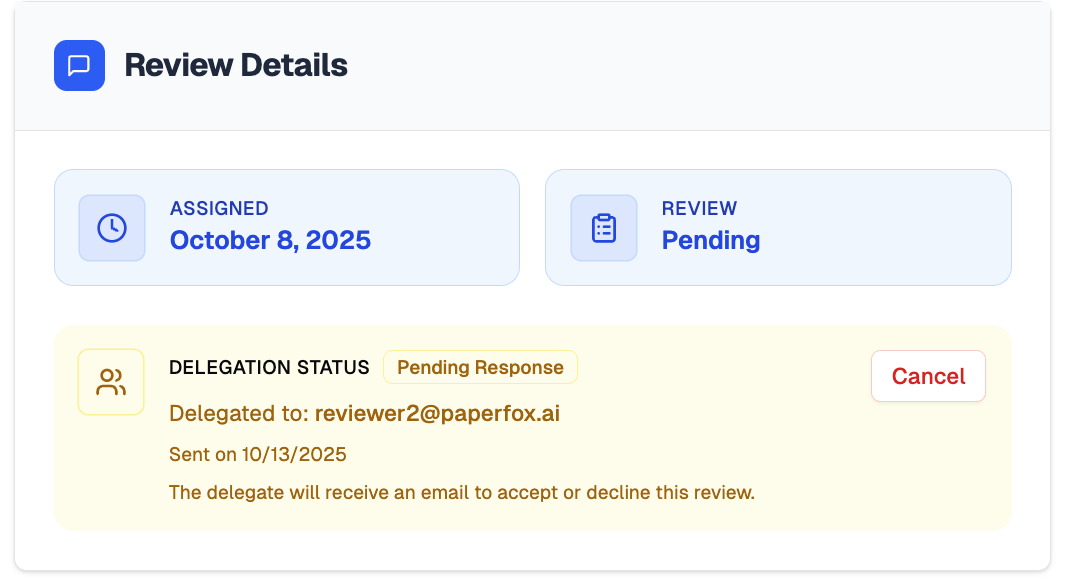
Accepted
- The delegate has accepted the review
- The delegate is now responsible for completing the review
- You have read-only access to view the review progress
- You cannot cancel or complete the review yourself
Declined
- The delegate has declined the review
- You can delegate to someone else or complete the review yourself
- Click Delegate to Someone Else to send a new delegation
Cancel Delegation
If the delegation is still pending, you can cancel it:
- Go to the review page
- In the delegation status card, click Cancel
- The delegation will be removed and you can complete the review yourself or delegate to someone else
Important Notes
- Once a delegation is accepted, you cannot complete the review yourself
- The delegate will have full access to the submission and review form
- You cannot delegate to yourself
- You cannot delegate a completed review
Delegate's Perspective
When someone delegates a review to you:
- You'll receive an email with details about the paper and conference
- Click the link in the email to view the delegation request
- You can accept or decline the delegation
- If you accept, the review will appear in your My Reviews page
- Complete the review as you would for any other assignment