Authors
Author Submission Guidelines
Step-by-step guide for submitting papers to conferences
Finding and Accessing Conferences
Direct Access via Conference Links
Most authors receive conference links directly from conference chairs or track chairs:
Conference page link (e.g., https://paperfox.ai/conference/icmr2027)
- View conference details, tracks, and deadlines
- Navigate to your specific track
- Click "Start Your Submission"
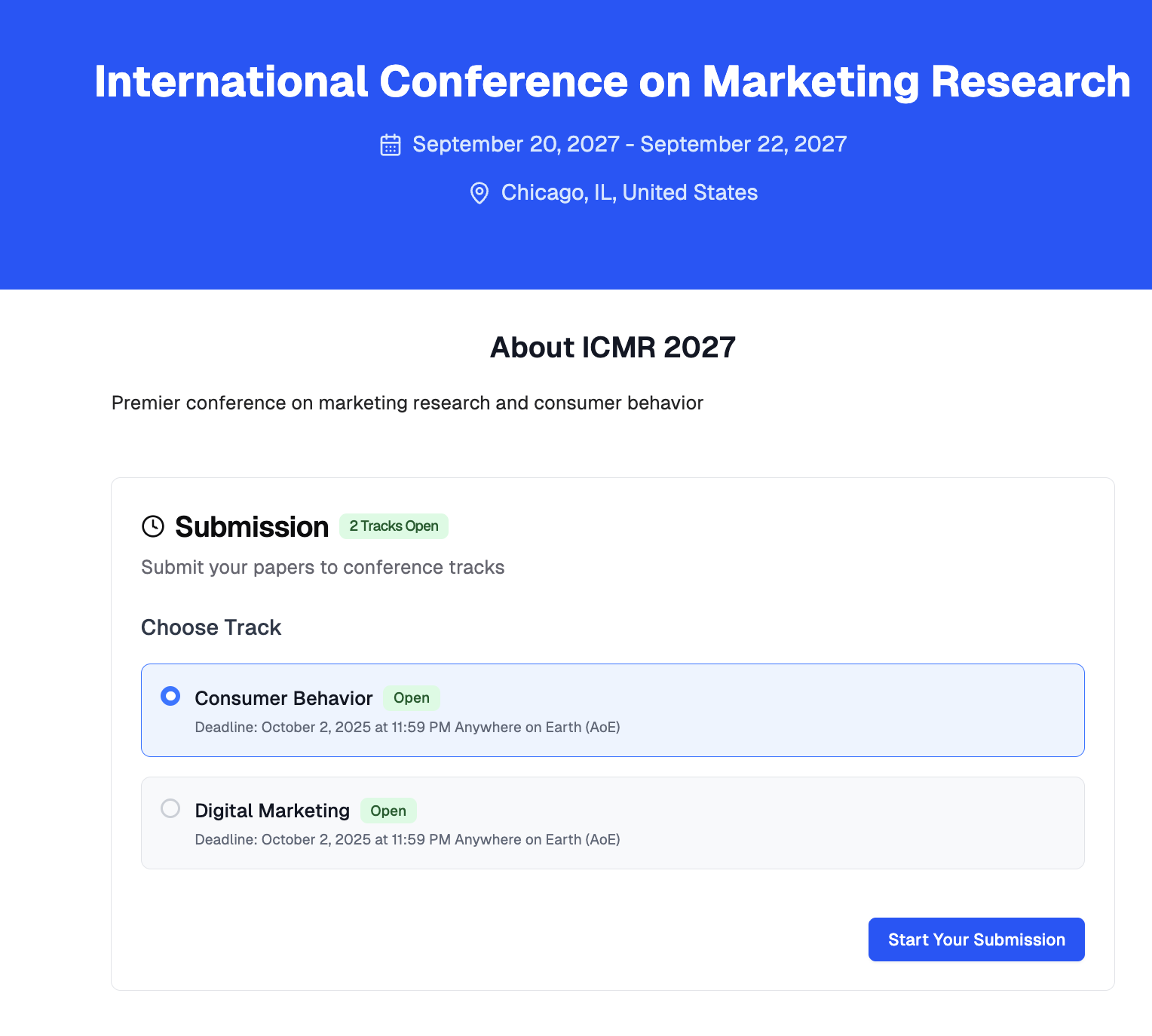
Browse Available Conferences
If you don't have a direct link or want to explore other conferences:
- Visit All Conferences
- Review conference details, dates, and research areas
- Click on a conference to view its public page
- Select the appropriate track and click "Start Your Submission"
🔐 Account and Authentication
Create Account or Sign In
- New users: Create account with email and password
- You'll be redirected to the submission form after authentication
Completing the Submission Form
Submission requirements may vary across conferences. Please ensure that you complete the submission form accurately and in accordance with the specified guidelines.
Submission
- Click "Submit Paper" button
- Wait for form validation to complete
- Address any validation errors if they appear
- Receive submission confirmation
After Submission
- Confirmation: You'll see a success message on screen
- Email notification: Confirmation email sent to corresponding author
Submission Status Tracking
Access Your Submissions
- Access your submissions at https://paperfox.ai/submissions
- View all current and past submissions
- Check submission status and progress
Status Indicators
- Submitted: Successfully submitted, awaiting review
- Under Review: Being evaluated by reviewers
- Decision Available: Final decision has been made
- Revision Required: Accepted pending revisions
Use contact information provided on the conference website or public page.