AI Research Profile Discovery
Use AI to automatically discover your research profile and match you with relevant papers
To access your research profile settings, click on your profile icon in the top right corner and select Settings, then navigate to Research Profile.
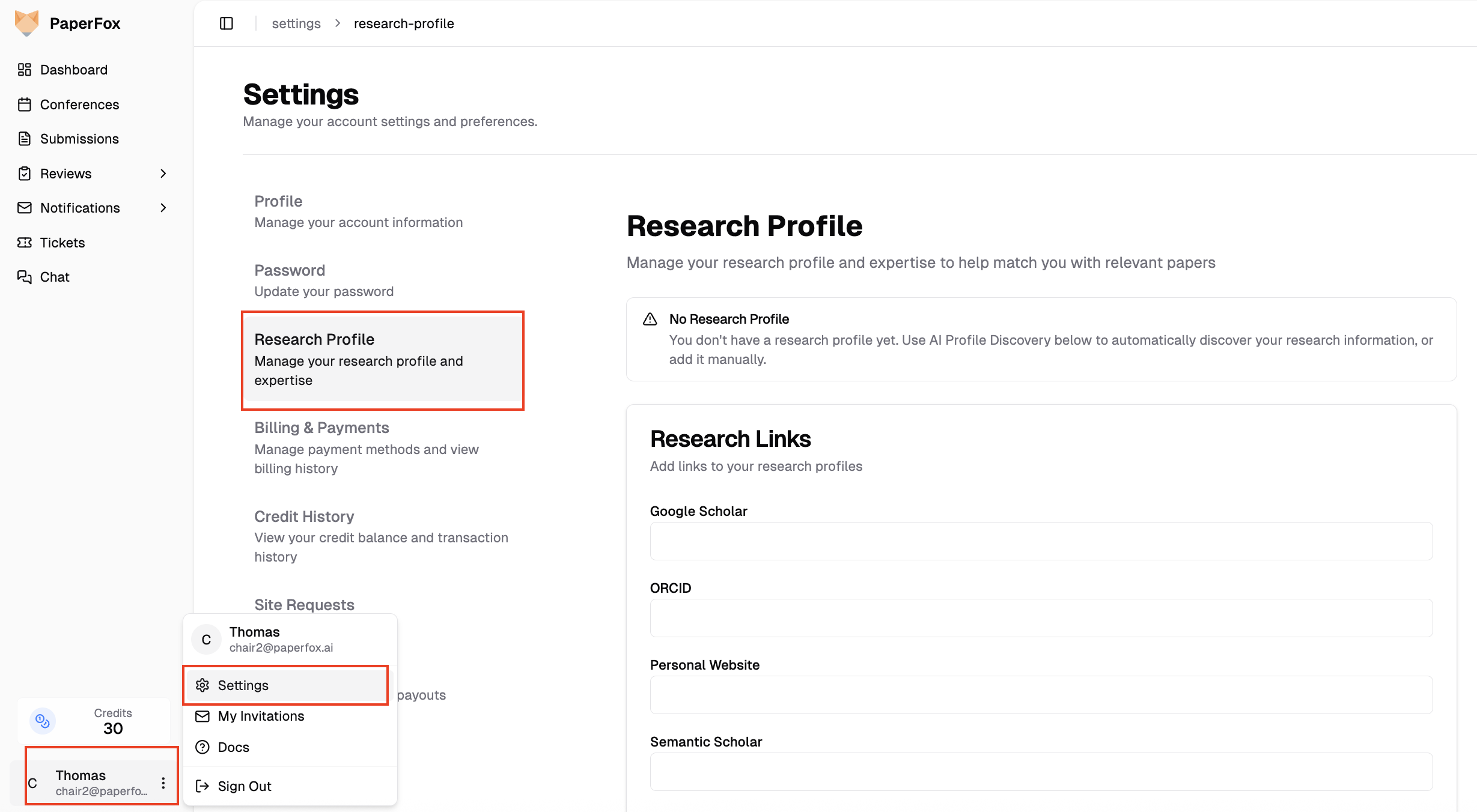
Use AI Profile Discovery (Recommended)
The fastest way to complete your research profile is to use AI Profile Discovery. The AI will automatically search the web for your publications and research information.
To run AI Profile Discovery:
- Go to Settings → Research Profile
- Click AI Profile Discovery (10 credits) button
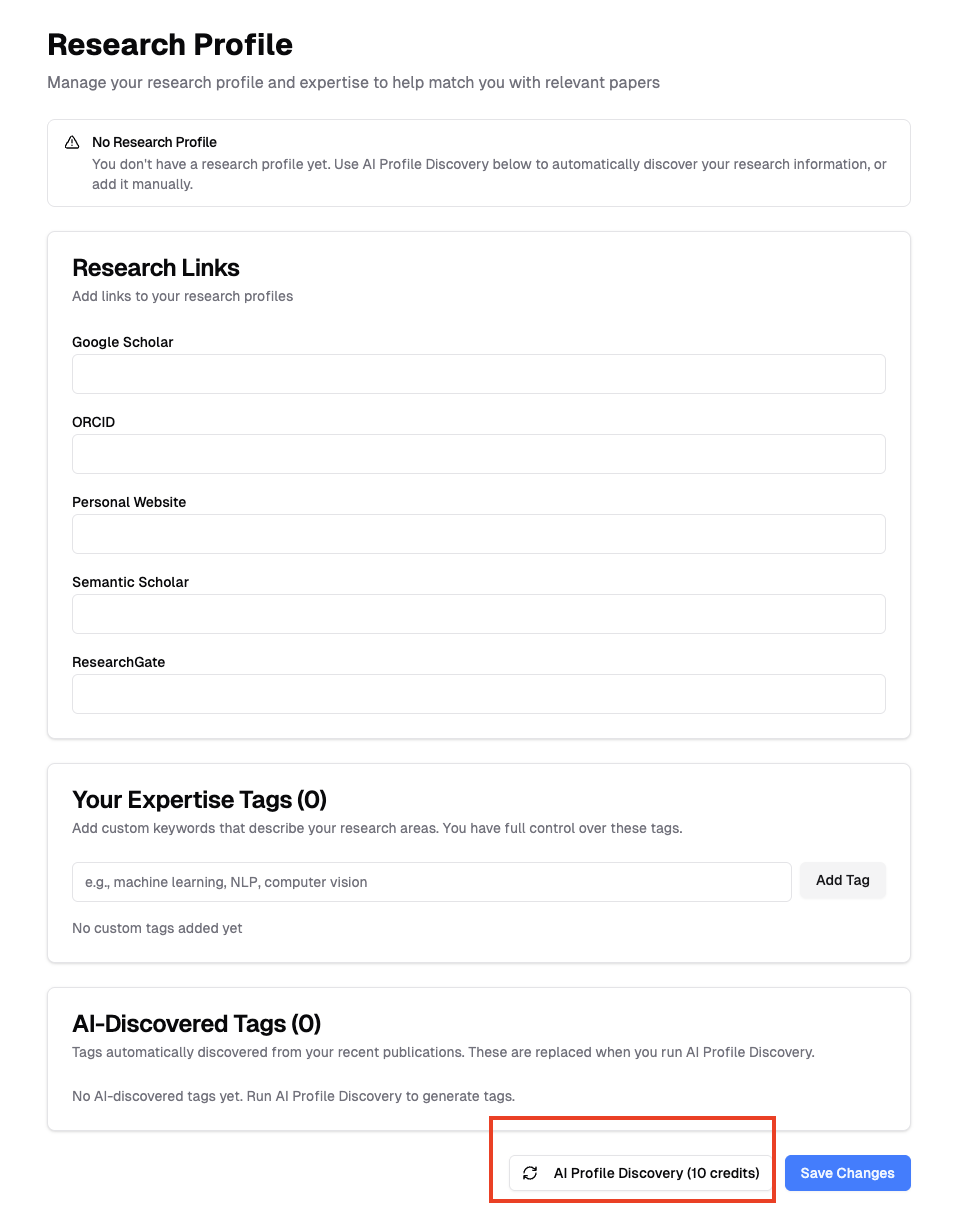
- Wait 30-90 seconds while the AI searches for your research information
- You can close the window - the discovery runs in the background
- You'll receive an email when the discovery is complete
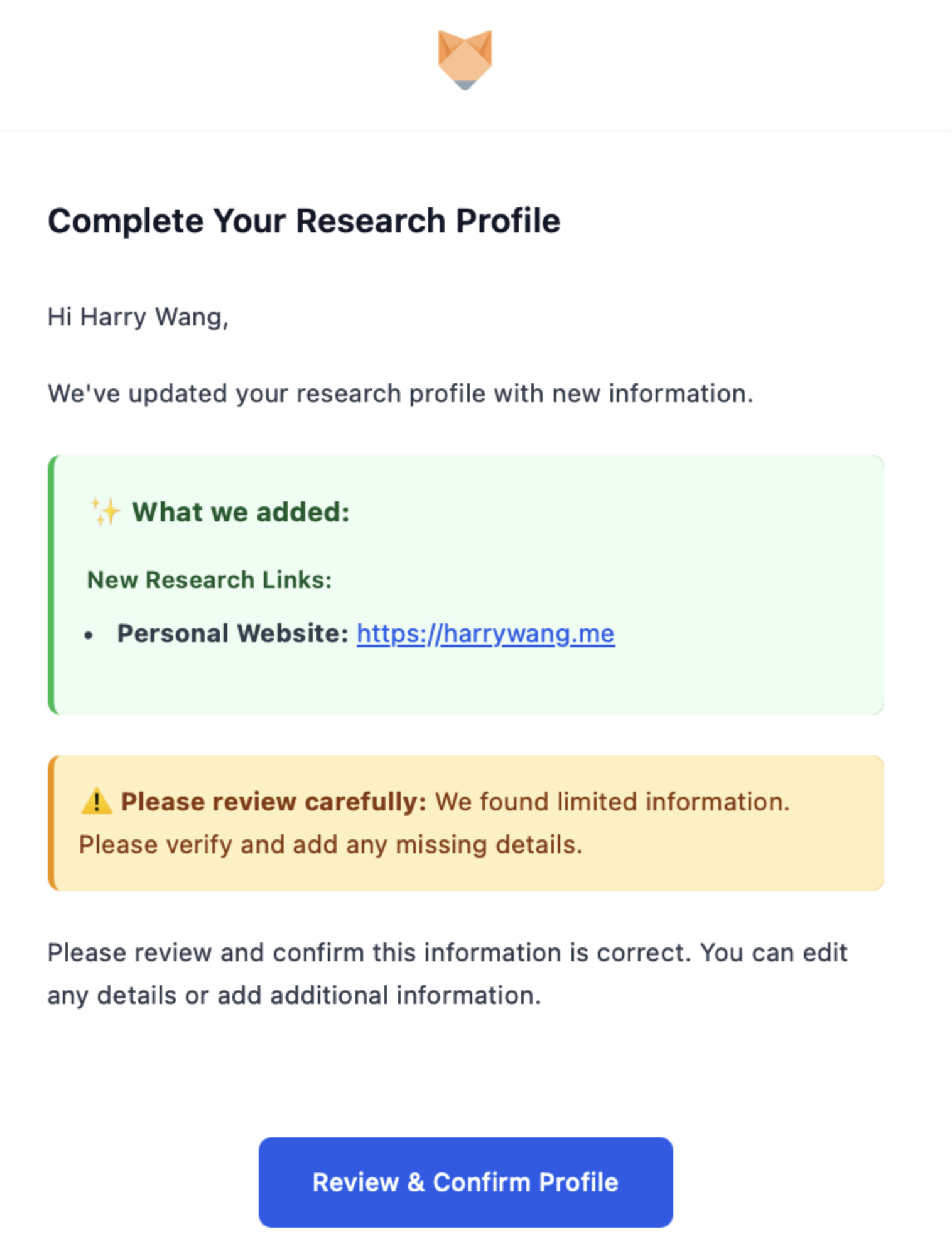
- Review the results and click Verify & Save
What AI Profile Discovery does:
- Searches the web for your publications and research profile
- Automatically generates expertise tags based on your recent work
- Finds and fills in your research links (Google Scholar, ORCID, etc.)
- Costs 10 credits per discovery
AI-discovered tags appear with a blue background. You can run AI Profile Discovery again anytime to refresh your tags with your latest publications.
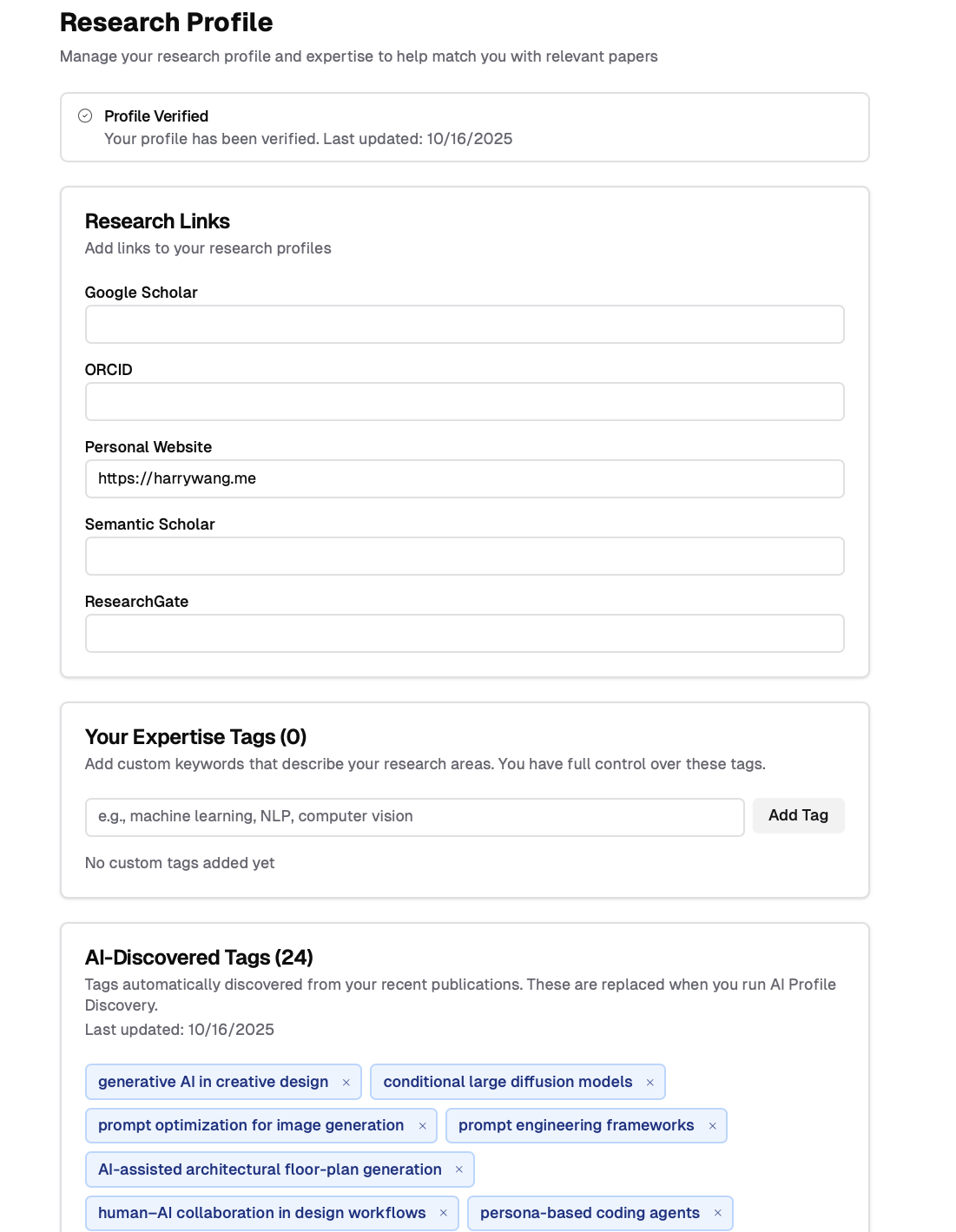
Note: If you don't have publicly available research publications or profiles (e.g., Google Scholar, ORCID), AI Profile Discovery may not find any results. In this case, you'll need to add your information manually.
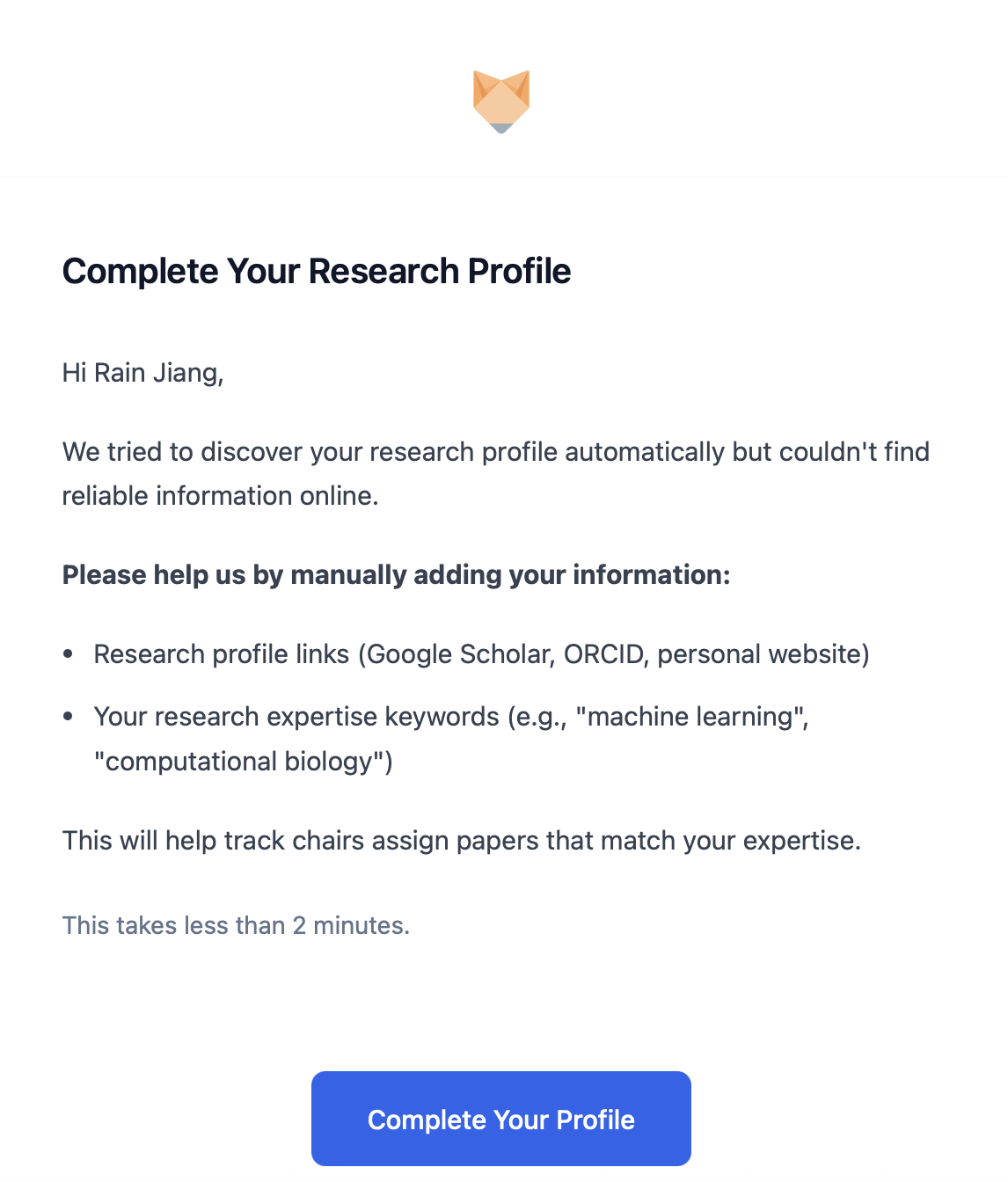
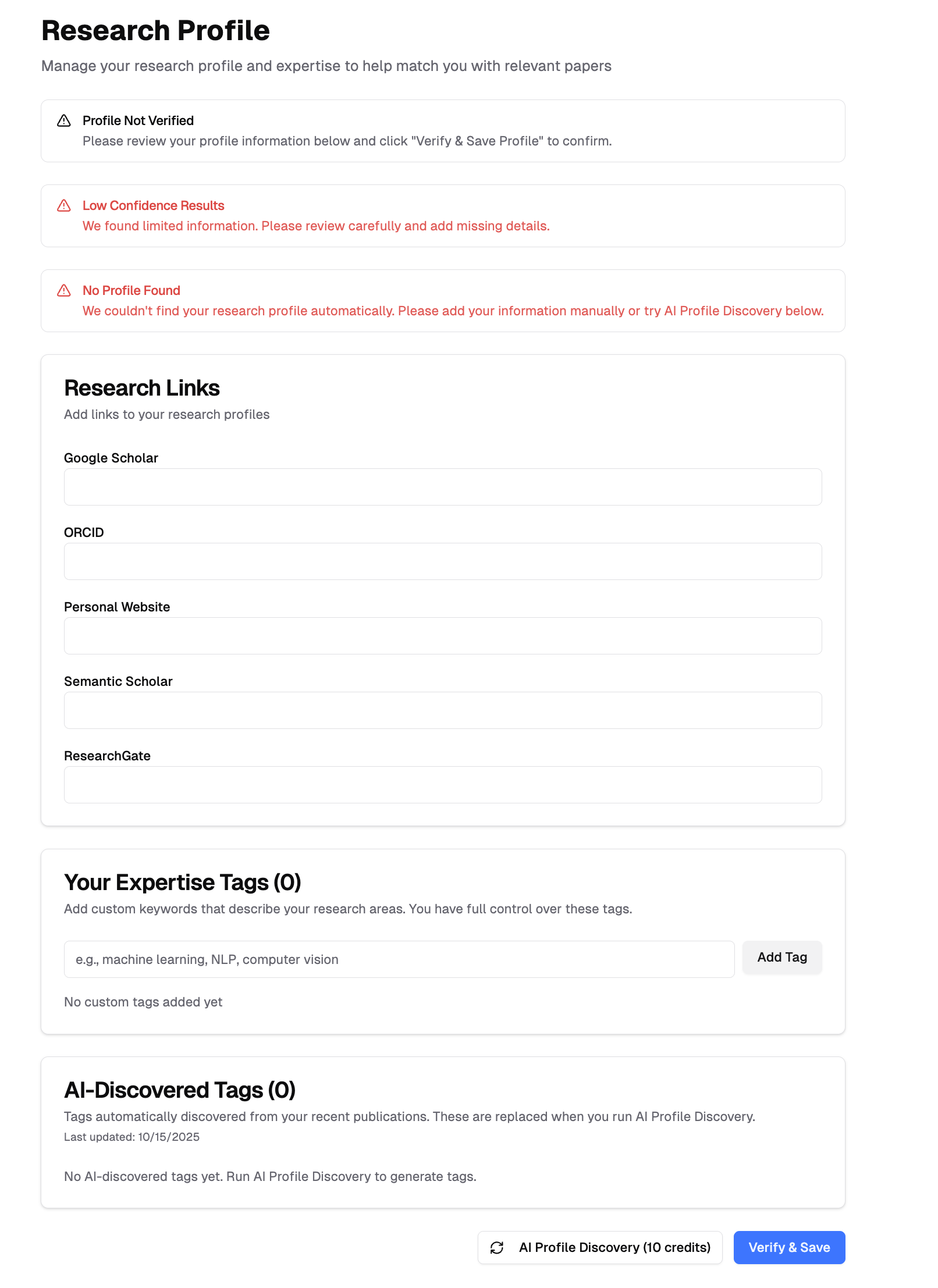
Add Information Manually
If you prefer to add your profile manually, or if AI Profile Discovery didn't find complete information, you can add details yourself.
To add research links:
- Paste URLs for your Google Scholar, ORCID, Personal Website, Semantic Scholar, or ResearchGate profiles
- Add as many or as few as you like
To add expertise tags:
- Type a keyword (e.g., "machine learning", "NLP") and press Enter or click Add Tag
- Your custom tags appear with a green background
- Click the "X" on any tag to remove it
Verify and Save Your Profile
Finally, review your information and save your profile.
To save your profile:
- Review all your research links and tags
- Click Verify & Save (for first-time setup) or Save Changes (for updates)
- Your profile is now complete and verified
Profile status:
- Not Verified - You need to review and save your profile
- Verified - Your profile is complete and active
- Low Confidence Results - Limited information was found, please add more details manually
Once verified, your profile will be used to match you with relevant papers for review assignments.