Chairs
Create Conference Tracks
Set up conference tracks for multi-track conferences
Track Structure and Management
For conferences with multiple research areas or themes, create tracks to organize submissions effectively.
Accessing Track Management
- Log in to your PaperFox account
- Go to your conference dashboard
- Click on "Track Configuration"
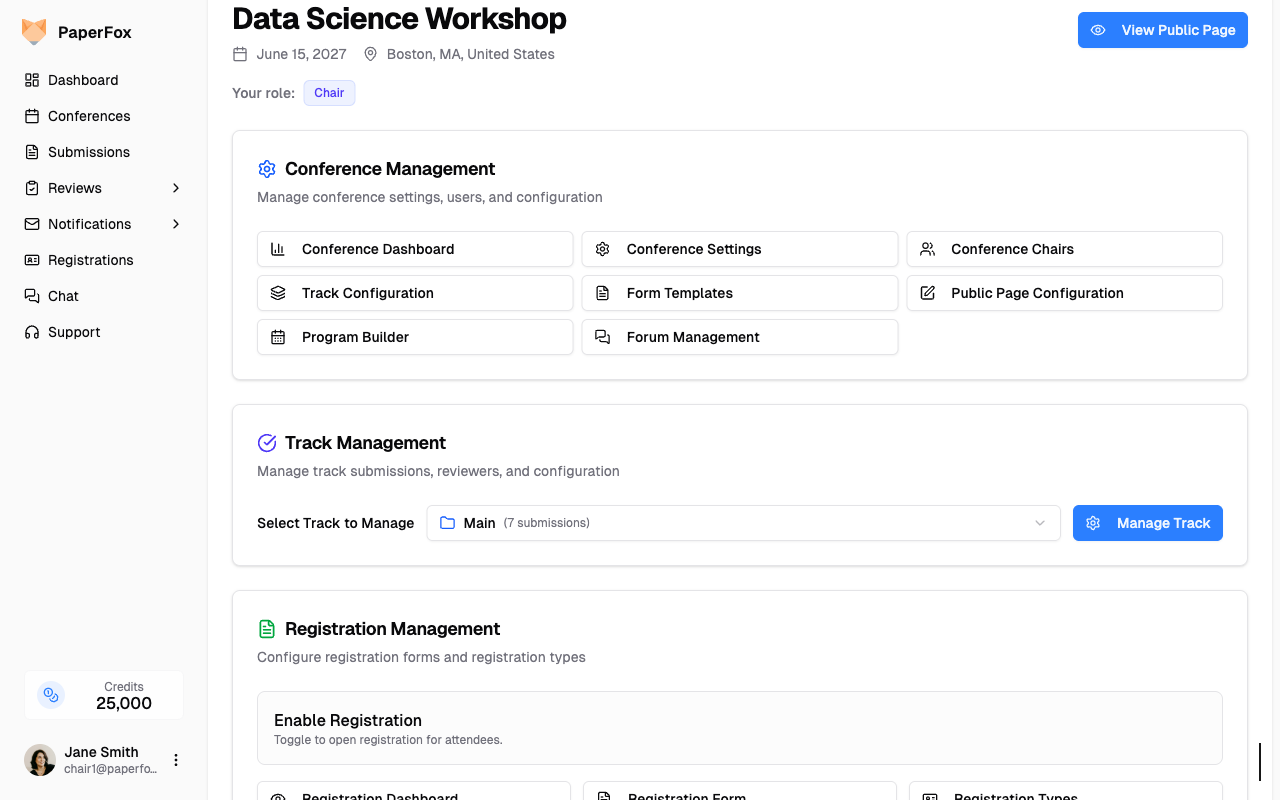
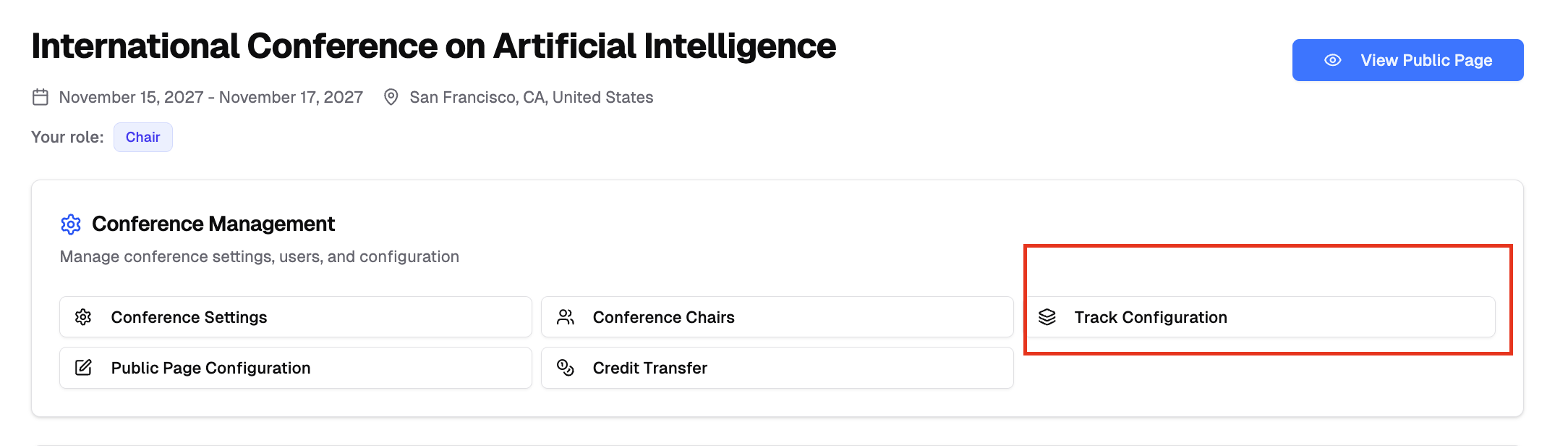
Creating Conference Tracks
Create New Track:
- Click "Create Track" from the Track Configuration page
- Fill in required track information
- Configure track settings and deadlines
- Save to create the track
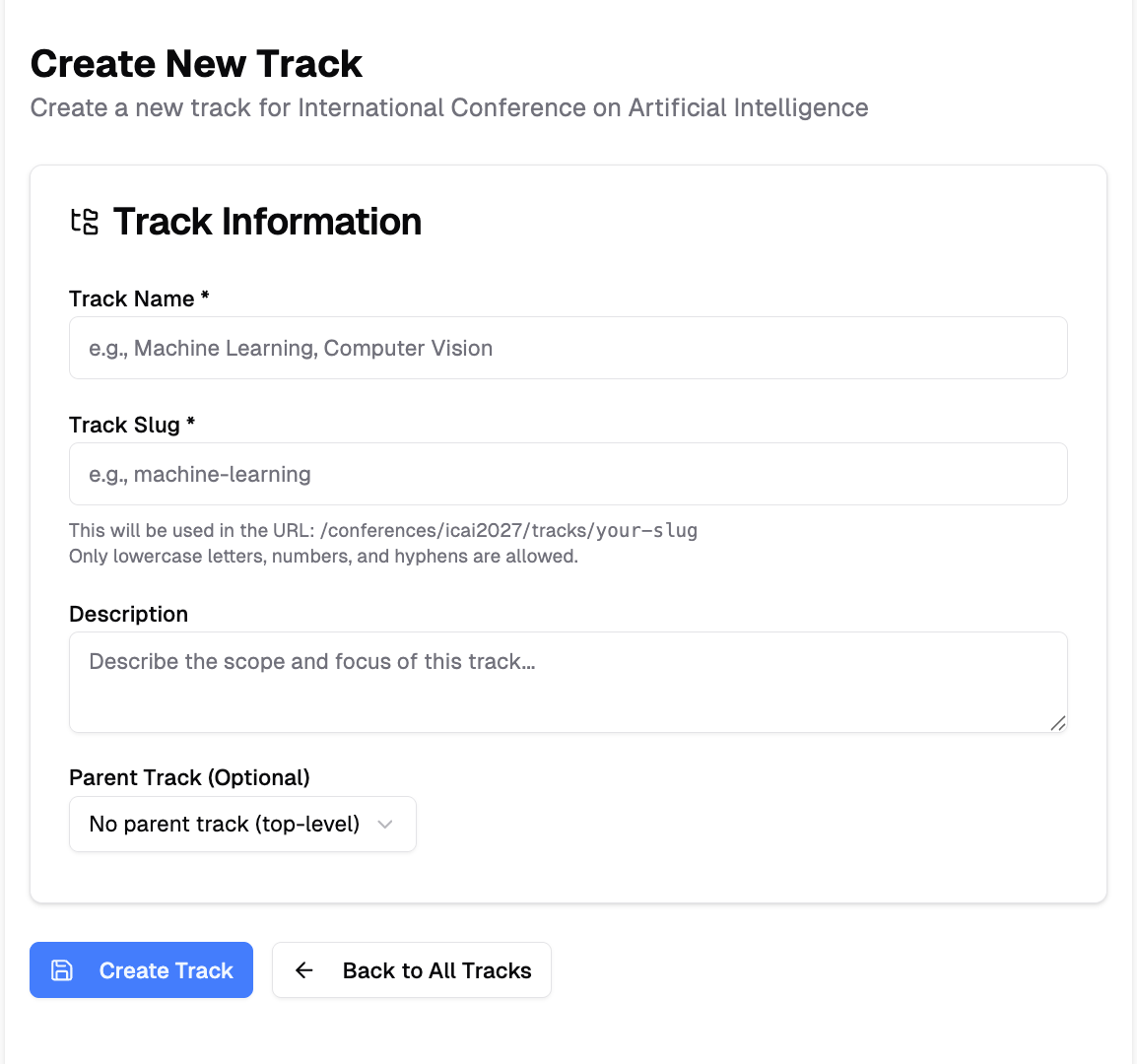
Track Information Required:
- Track Name: Clear, descriptive name (e.g., "Artificial Intelligence", "Data Science")
- Track Slug: URL-friendly identifier (e.g., "ai", "data-science")
- Description: Detailed track scope and objectives
- Submission Deadlines: Track-specific deadlines if different from conference
3. Managing Conference Tracks
Once tracks are created, you can manage them in two ways:
From the Track Configuration page:
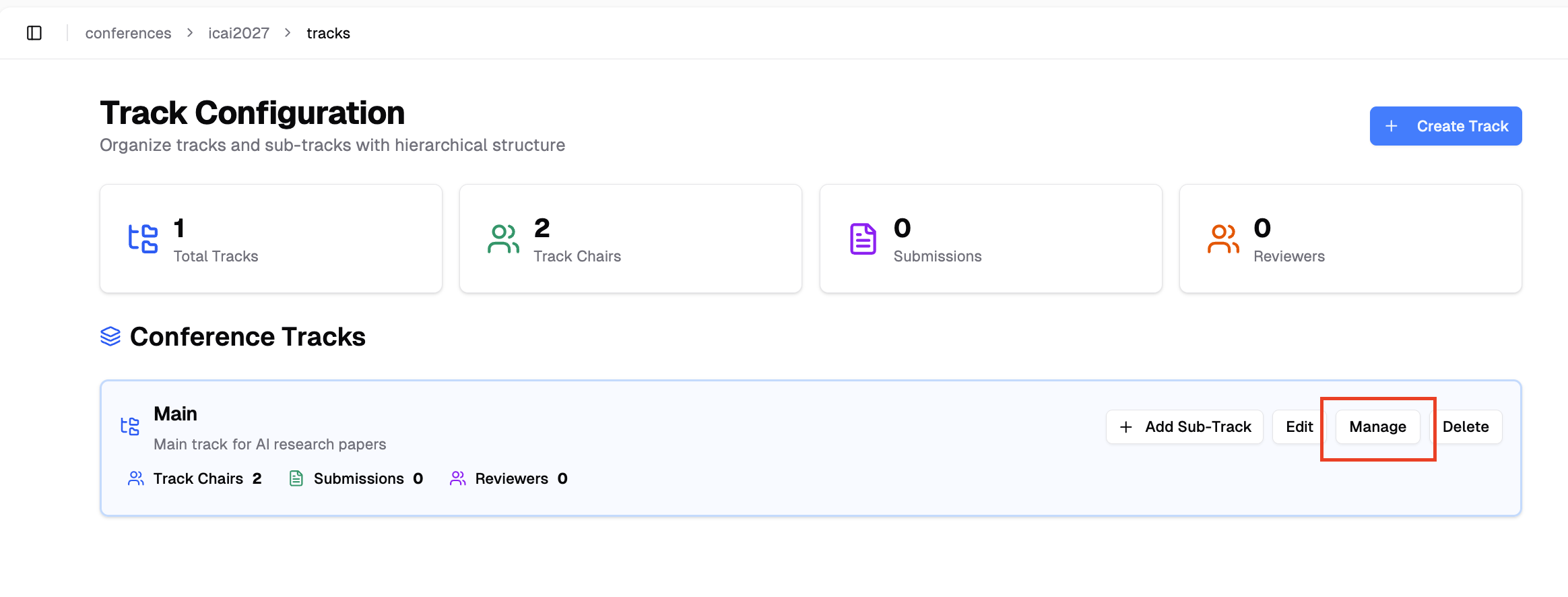
From the Track Management page:
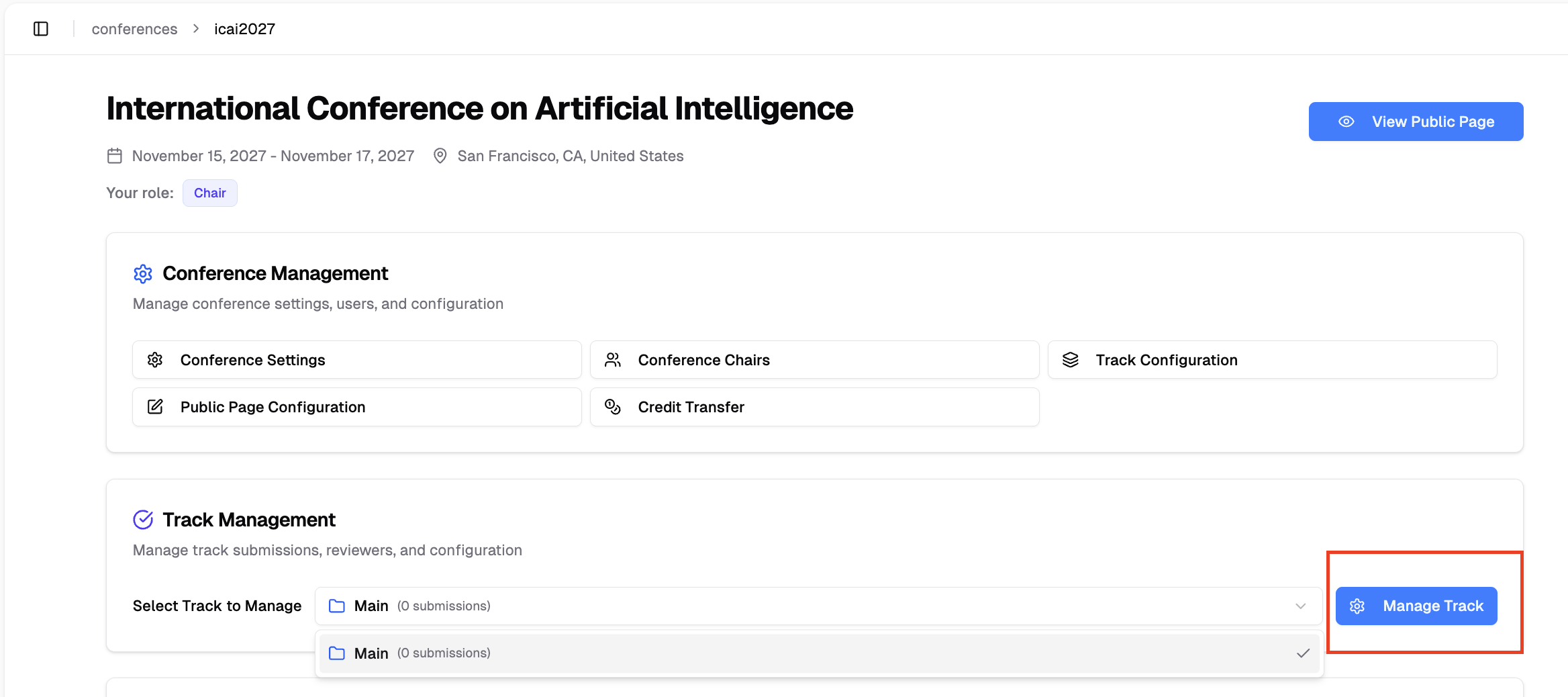
Track Management Capabilities:
- Define track details: name, description, and scope
- Set submission deadlines and requirements
- Configure review criteria, visibility, and access controls
- Monitor submissions and review progress
- Handle review assignments and final decisions
4. Track Configuration Settings
Track Settings:
- Scope and Topics: Define what types of submissions fit this track
- Submission Requirements: Track-specific formatting or content requirements
- Review Criteria: Specialized review criteria for this track
- Deadlines: Track-specific submission and review deadlines
- Visibility: Public visibility settings for the track
Track Levels:
- Main Tracks: Primary conference themes
- Sub-tracks: Specialized areas within main tracks
5. Next Steps: Invite Track Chairs
Congratulations! You have successfully created your conference tracks. Now you can invite track chairs to help manage each track.
Track chairs will be responsible for:
- Managing track-specific submissions
- Inviting and managing reviewers
- Configuring submission and review forms
- Making final decisions for their track
Ready to invite track chairs?
- Invite Track Chairs - Send invitations to track chairs for your newly created tracks