Chairs
Request a Conference Site
Submit a request to host your conference on PaperFox
To create a new conference on PaperFox, submit a site request for admin approval.
Submit a Request
- Sign in to your PaperFox account
- Go to Settings → Site Requests
- Click "Request New Site"
- Fill out the form with your conference details:
- Conference name and short name (acronym)
- Conference slug (URL identifier, e.g.,
icds2027) - Description and subject areas
- Start and end dates
- Location (city, state, country)
- Additional information about your organization
Tip: Help us approve your request faster
Use your business or institution email (not personal email like Gmail) and provide details in the Additional Information field about your organization, conference history, or expected attendees. This helps us verify legitimate requests and process approvals quickly.
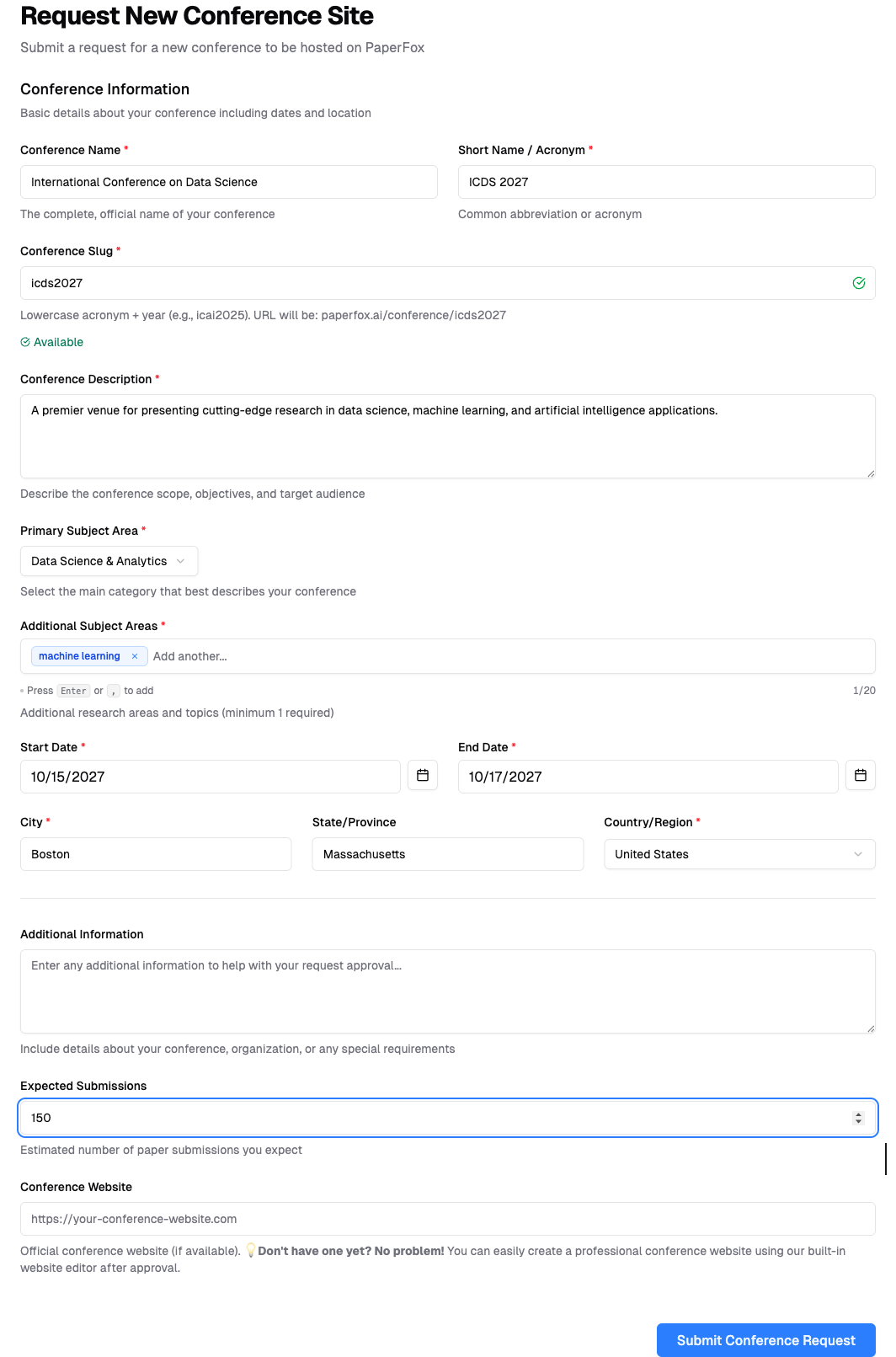
- Click "Submit Conference Request"
Request Status
After submission, your request will show one of these statuses:
| Status | Meaning |
|---|---|
| Pending | Awaiting admin review |
| Approved | Your conference site is being created |
| Rejected | Not approved (you'll receive feedback) |
| Active | Conference site is ready to use |
You can check your request status anytime in Settings → Site Requests.