Chairs
Invite Co-Chairs
Add other conference chairs to help manage your conference
As the primary conference chair, you can invite other chairs to help manage your conference. Co-chairs have full administrative access to all conference functions.
Accessing Chair Management
- Log in to your PaperFox account
- Go to your conference dashboard
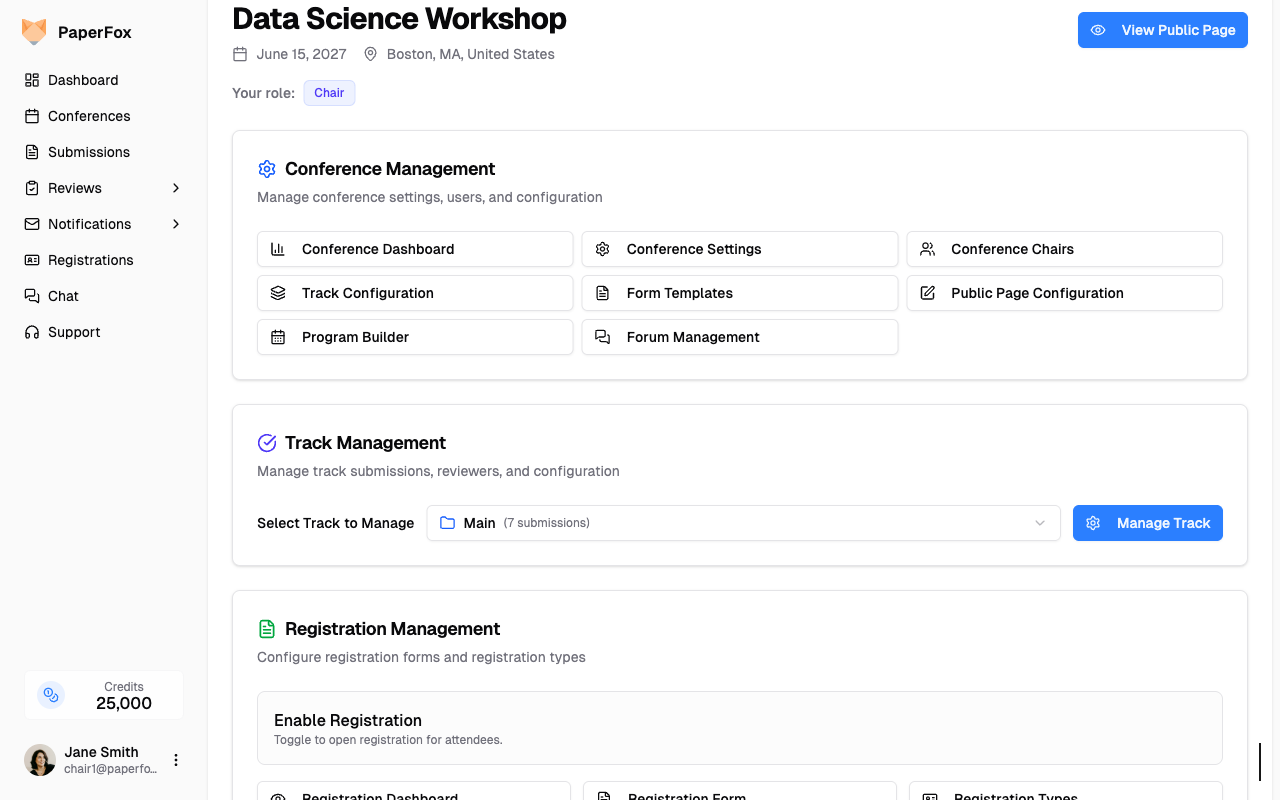
- Click on "Conference Chairs" in the management section
Adding Co-Chairs
- Click "Invite Chair"
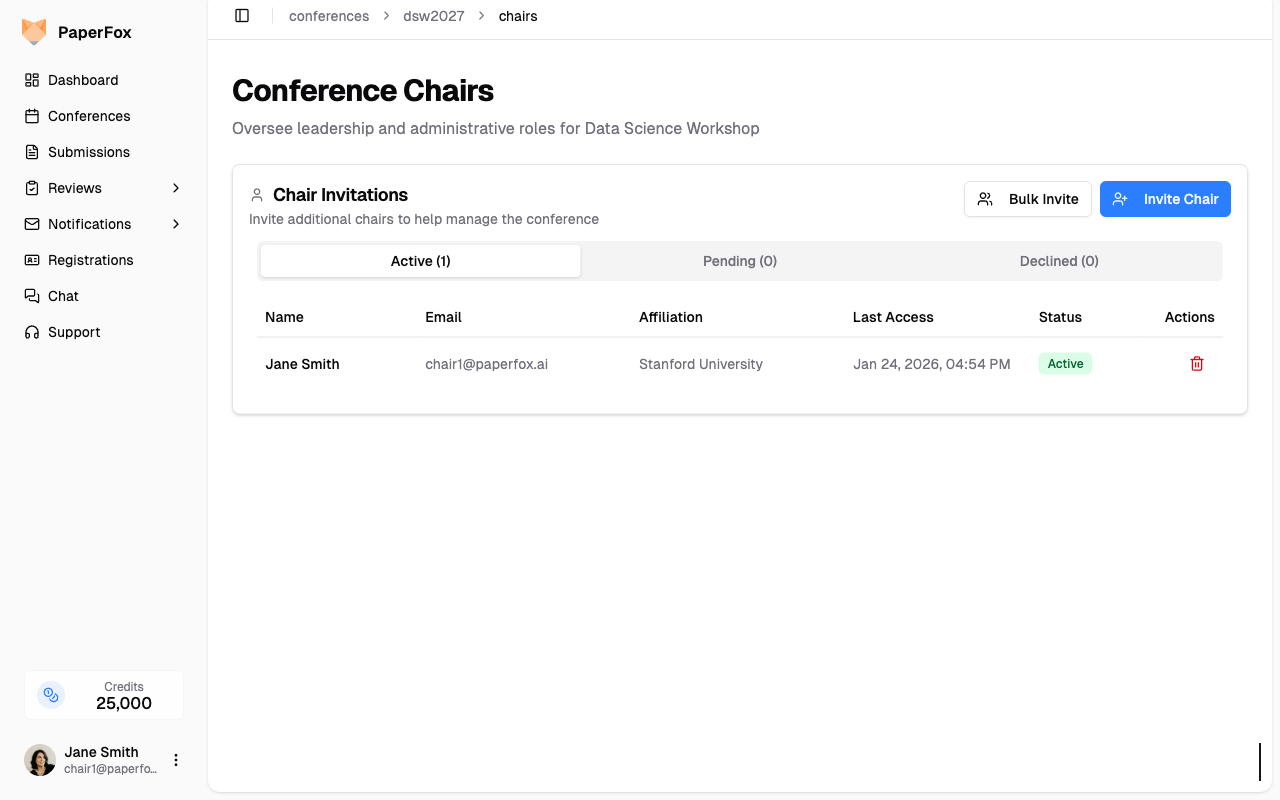
- Enter the person's email address
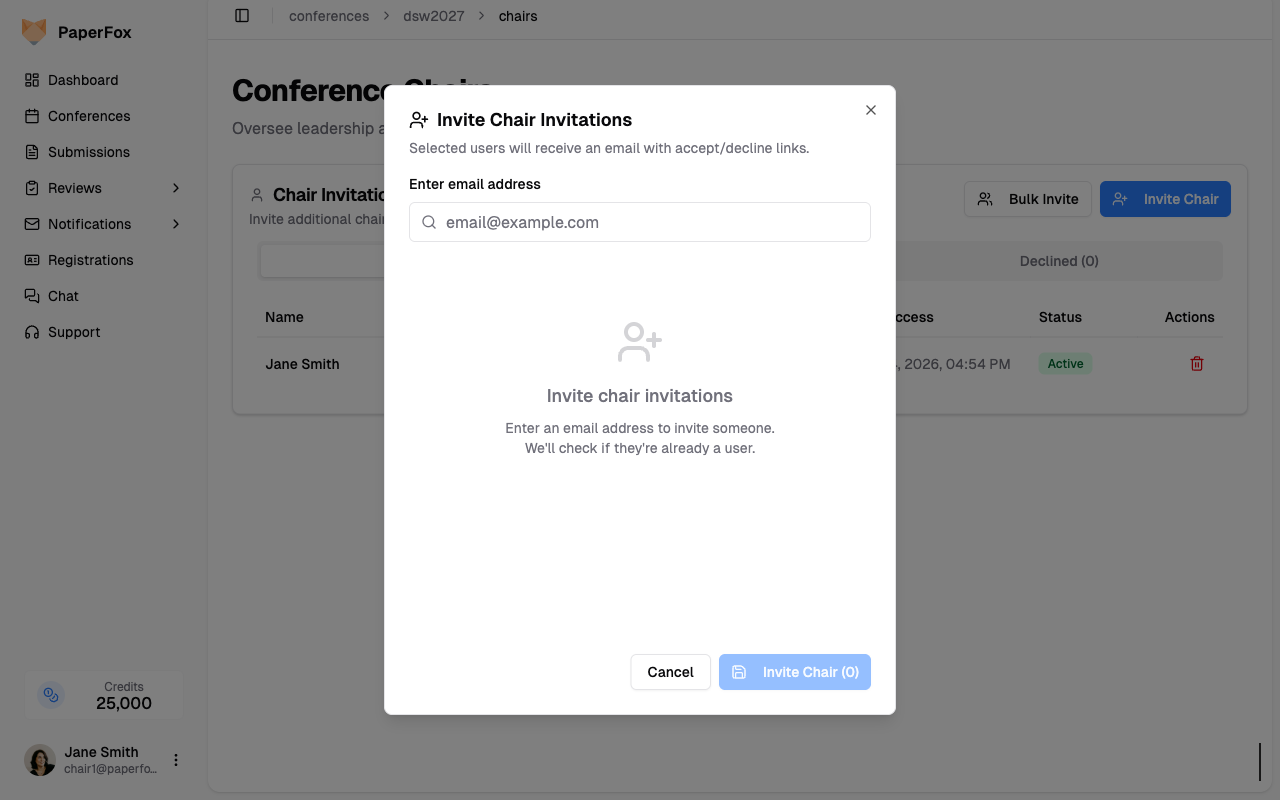
- Click the invite button to send the invitation
The system automatically detects whether the email belongs to an existing user or a new user. They'll receive an email with a link to accept or decline.
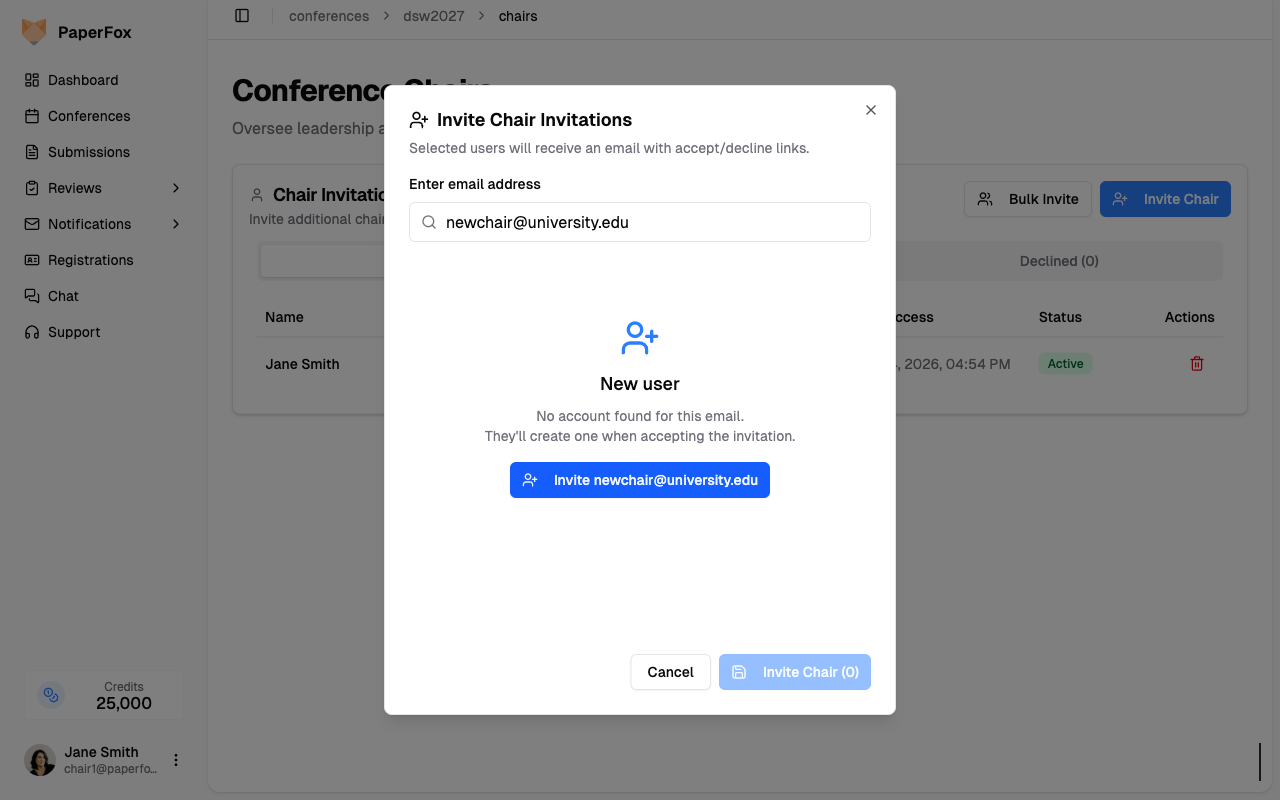
Managing Invitations
View Status: Track pending, accepted, and declined invitations
Resend: Send reminder emails to non-respondents
Cancel: Remove pending invitations when no longer needed
Removing Co-Chairs
- Find the chair in your team list
- Click "Remove" next to their name
- Confirm the removal
- Access is revoked immediately